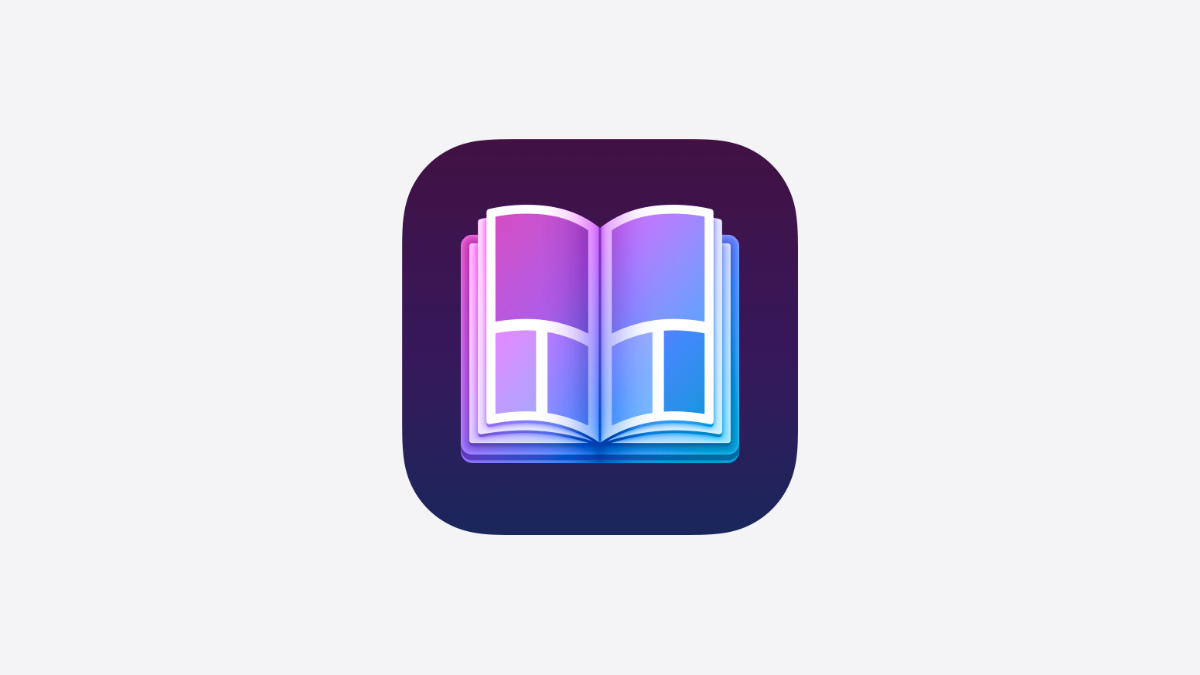How do I download Duet?
Duet can be download exclusively through Apple's App Store.
How do I sign in to Duet?
To sign in to Duet, follow the instructions below:
- Open Duet.
- Tap "Sign in with Apple".
- Tap "Continue", you will be prompted to authenticate with your Apple ID password, Touch ID or Face ID.
How do I create a new Journal?
Having signed in, you will be prompted to "Create a New Journal" or "Join an Existing Journal". Tap "Create a New Journal".
From here, your Join Code will be displayed on screen. Get your partner to enter the Join Code, or scan the QR Code, to start journaling together.
How do I join an existing Journal?
Having signed in, you will be prompted to "Create a New Journal" or "Join an Existing Journal". Tap "Join an Existing Journal".
From here, you will be prompted to grant Duet access to your camera - this is so you can scan the QR Code on your partner's device. If you choose not to grant Duet access to your camera, you can always enter your partner's Duet Join Code into the text field on screen.
How do I create a new Memory?
Once you've signed in and have either created a new Journal, or joined an existing one, use the tab bar at the bottom of your screen to navigate to the "Memories" tab. From here, tap the "+" icon in the bottom right of your screen.
How do I leave a Journal?
- Open Duet and navigate to the "Profile" tab.
- Tap the "Journal" button at the top of your screen.
- Tap "Leave Journal" at the bottom of your screen.
- Tap "Leave Journal" in the presented action sheet to confirm your decision.